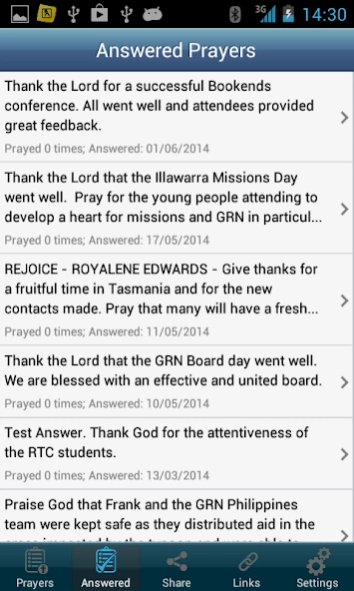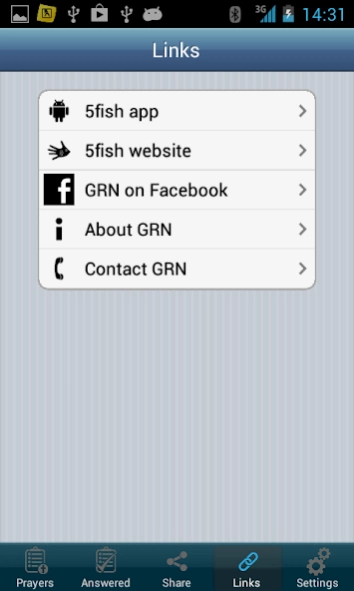Mission Prayers 1.2.5
Free Version
Publisher Description
Mission Prayers - Pray for Global Recordings Network (GRN) more regularly and more confidently.
The GRN Prayer App helps you to pray for GRN's ministry in various countries of the world.
It's for people like you, who believe in the power of prayer, who want to pray for missions, and who want a tool to help them.
Features:
✔ Notifies you of a daily prayer request on the days and times you set.
✔ Encourages you by showing answered prayers.
✔ Makes it easy and rewarding to pray for missions.
The GRN Prayer App developer Global Recordings Network (GRN) is a Christian missionary organization which produces audio visual materials of Bible stories and Bible teaching for evangelism, church planting and discipleship.
GRN's passion and focus is to produce gospel materials in audio visual format in every language and dialect in the world that needs them.
We have now produced materials in over 6,500 languages and dialects, which are available for free download from our websites and apps.
GRN believes that no tribe is too small, no language is too obscure and no village is too remote to hear the good news of Jesus in their heart language.
We welcome you to join with us to pray for the story of Jesus to be made available in every language.
About Mission Prayers
Mission Prayers is a free app for Android published in the Food & Drink list of apps, part of Home & Hobby.
The company that develops Mission Prayers is Global Recordings Network. The latest version released by its developer is 1.2.5.
To install Mission Prayers on your Android device, just click the green Continue To App button above to start the installation process. The app is listed on our website since 2023-08-27 and was downloaded 3 times. We have already checked if the download link is safe, however for your own protection we recommend that you scan the downloaded app with your antivirus. Your antivirus may detect the Mission Prayers as malware as malware if the download link to net.globalrecordings.prayer is broken.
How to install Mission Prayers on your Android device:
- Click on the Continue To App button on our website. This will redirect you to Google Play.
- Once the Mission Prayers is shown in the Google Play listing of your Android device, you can start its download and installation. Tap on the Install button located below the search bar and to the right of the app icon.
- A pop-up window with the permissions required by Mission Prayers will be shown. Click on Accept to continue the process.
- Mission Prayers will be downloaded onto your device, displaying a progress. Once the download completes, the installation will start and you'll get a notification after the installation is finished.